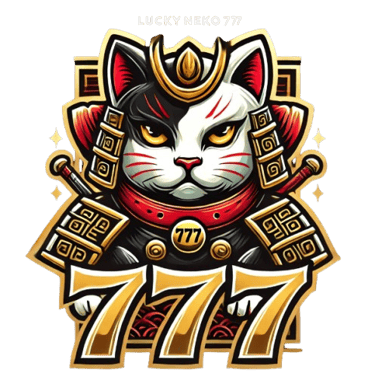How to Cashin
How to Cash In on LUCKYNEKO777 Using GCash and PayMaya
Adding funds to your LUCKYNEKO777 account is quick and convenient with GCash and PayMaya, two of the most popular mobile wallets in the Philippines. Follow these easy steps to top up your account and start playing your favorite games in no time.
Step 1: Log In to Your LUCKYNEKO777 Account
Visit the LUCKYNEKO777 website and log in to your account. Once logged in, navigate to the Cash In or Deposit section.
Step 2: Select Your Payment Method
In the Cash In section, choose either GCash or PayMaya as your preferred payment method. Both options are secure and provide instant transactions, allowing you to fund your account with ease.
Step 3: Enter the Amount
Specify the amount you want to deposit into your LUCKYNEKO777 account. Make sure to meet any minimum deposit requirements if applicable. Double-check the amount before proceeding to avoid any mistakes.
Step 4: Follow the Payment Instructions
After confirming the amount, you’ll be directed to the payment gateway for GCash or PayMaya. Follow the on-screen instructions to complete the transaction through your chosen mobile wallet. This typically involves logging into your GCash or PayMaya app and authorizing the payment.
Step 5: Confirm the Transaction
Once the payment is complete, you’ll receive a confirmation notification, and your funds should appear in your LUCKYNEKO777 account balance shortly. You’re now ready to start playing!
Quick Tips for a Smooth Cash In Experience:
Ensure Sufficient Wallet Balance: Make sure your GCash or PayMaya wallet has enough balance before initiating the cash-in process.
Check for Promotions: Visit the Promotions section to see if there are any deposit bonuses you can take advantage of when cashing in.
Save Transaction Receipts: Keep a record of your transaction in case you need to refer to it for support.
With GCash and PayMaya, funding your LUCKYNEKO777 account is simple, fast, and secure. Start playing your favorite games today and enjoy the thrill of winning!