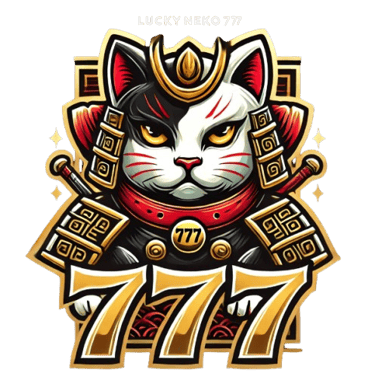How To Cashout
How to Cash Out Your Winnings on LUCKYNEKO777 Using GCash and PayMaya
Withdrawing your winnings from LUCKYNEKO777 is easy and hassle-free with GCash and PayMaya. Follow these steps to enjoy quick, secure access to your funds after a successful gaming session.
Step 1: Log In to Your LUCKYNEKO777 Account
Visit the LUCKYNEKO777 website and log in to your account. Once logged in, navigate to the Cash Out or Withdraw section.
Step 2: Choose Your Preferred Withdrawal Method
In the Cash Out section, select either GCash or PayMaya as your withdrawal option. Both methods are safe and reliable, ensuring your funds are transferred securely.
Step 3: Enter the Amount to Withdraw
Specify the amount you wish to withdraw from your LUCKYNEKO777 balance. Make sure the amount meets any minimum withdrawal requirements. Double-check the amount to avoid any discrepancies.
Step 4: Complete the Withdrawal Request
Once you’ve confirmed the amount, submit your withdrawal request. LUCKYNEKO777 will process your request, and you may receive a confirmation message indicating that the transaction is underway.
Step 5: Receive Your Funds
Once processed, your winnings will be transferred directly to your GCash or PayMaya account. Depending on processing times, this can happen quickly, allowing you to enjoy your winnings without delay.
Tips for a Smooth Cash Out Process:
Ensure Account Verification: Make sure your LUCKYNEKO777 account is verified to prevent delays in the withdrawal process.
Check Transaction Limits: Familiarize yourself with any transaction limits or processing fees associated with your chosen payment method.
Save Confirmation Receipts: Keep a record of your withdrawal request and transaction for future reference.
With GCash and PayMaya, cashing out your winnings from LUCKYNEKO777 is simple and convenient, so you can enjoy your rewards whenever you’re ready. Enjoy the thrill of playing, and get quick access to your winnings!