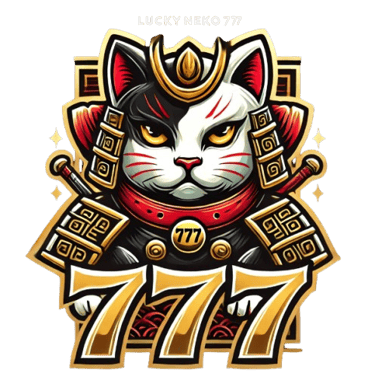How To Check Valid Turnover
How to Check Your Valid Turnover on LUCKYNEKO777
Tracking your valid turnover is essential for understanding your eligibility for bonuses, withdrawals, and other rewards on LUCKYNEKO777. Follow these steps to quickly check your valid turnover and stay informed about your progress.
Step 1: Log In to Your LUCKYNEKO777 Account
Visit the LUCKYNEKO777 website and log in to your account. Once logged in, navigate to your Account Dashboard or Profile section.
Step 2: Go to the Turnover Details or Transaction History
In your account dashboard, locate the Turnover or Transaction History section. This area typically displays your total turnover, as well as any specific requirements for bonuses or withdrawals.
Step 3: Review the Turnover Information
Here, you’ll find details about your valid turnover. Some promotions or bonuses on LUCKYNEKO777 may require you to reach a specific turnover amount before qualifying. Check the displayed turnover to see your progress toward any requirements.
Step 4: Keep Track of Any Ongoing Requirements
If you’re aiming for a bonus or preparing to cash out, monitor your turnover regularly. LUCKYNEKO777 makes it easy to stay updated, so you know when you’ve met the requirements.
Tips for Managing Your Turnover:
Check Turnover Requirements: Different promotions may have unique turnover requirements, so always review them in the Promotions section.
Monitor Your Game Activity: Some games may contribute differently to turnover. Be aware of which games count fully towards your total turnover.
Stay Informed: For any questions or clarifications, reach out to LUCKYNEKO777’s customer support team, available 24/7.
By regularly checking your valid turnover, you can maximize your bonuses and manage withdrawals smoothly on LUCKYNEKO777. Keep an eye on your progress and make the most of your gaming experience!